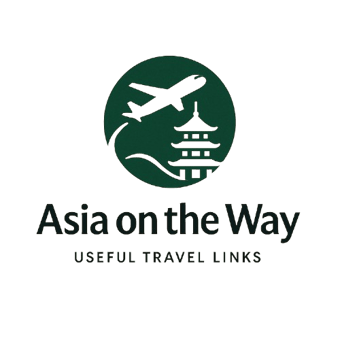Complete Guide to Choosing Your Mobile Network, eSIM Plan, and the Best Local Apps in South Korea in 2025 (GPS, Transport, Food, Social Media).
Stay Connected While Traveling in South Korea in 2025: eSIM or SIM card, internet plans, essential Android and iOS apps for GPS, food, public transport, translation, and social media.
BLOG SOUTH KOREA
5/26/20255 min read


Traveling to South Korea in 2025: Stay Connected with the Right eSIM, SIM Card, Internet Plan, and Mobile Apps
In 2025, traveling to South Korea with your smartphone involves more than just finding a Wi-Fi connection. Although South Korea is ultra-connected, many Western mobile apps don’t work properly: Google Maps is unusable for directions, Uber doesn’t exist, and even the Play Store is sometimes restricted. To fully enjoy your trip, you’ll need a solid South Korea internet plan, the right local mobile apps (often only available on Android or iOS Korea), and know where to download them on your smartphone, tablet, or other mobile device.
Mobile Network, eSIM & Internet Connections
South Korea’s Mobile Network: Top-tier 5G
The top 3 operators are:
SK Telecom: best rural coverage
KT: reliable, great for tablets and mobile devices
LG U+: strong urban performance
eSIM or SIM Card in South Korea? If you have an iPhone, Samsung Galaxy, or any Android device, you can activate a South Korean eSIM directly from your mobile device without visiting a store — the fastest option.
Alternatively, you can purchase a South Korean SIM card at airports or convenience stores like GS25 with your passport.
Which Internet Plan to Choose?
Airalo: 3 GB / 7 days ≈ $8.65
Holafly: unlimited internet / 15 days ≈ $31.30
Nomad: 5 GB / 10 days ≈ $11.90
Ubigi: 10 GB / 30 days ≈ $20.50
Yoho Mobile: 3 GB / 7 days ≈ $4.75
These plans can be downloaded via Android app or iOS app before departure. Make sure your operating-system supports eSIM activation.
Pocket Wi-Fi in South Korea Useful for connecting several phones and tablets at once. Ideal for groups. Prices range between €5 and €8 per day.
Must-Have Mobile Apps in 2025
GPS and Navigation
Naver Map (iOS or Android): preloaded maps, works offline — a must for Android phones or iPhones.
KakaoMap: accurate routes for walking, driving, buses, and trams. ⚠️ Google Maps doesn’t support turn-by-turn directions in Korea.
Public Transport and Mobility
Kakao T: ride-hailing, bike, and shuttle app with push notifications and real-time alerts.
Subway Korea: the perfect metro app for Seoul — check stations, transfers, and schedules.
T-Money Virtual: contactless payments from your phone, available on iOS and Android.
Food Apps in Korea
Baemin: most-used food delivery app. Filter options (halal, vegetarian, etc.).
Yogiyo: offers frequent deals and is a good alternative to Baemin.
Mangoplate: sorts restaurants by district, price, vibe. Works on iPads and Android devices — even via browser on Kindle or Windows Phone.
Tip: Use Papago to scan menus with your camera — even works offline if you preload Korean.
Communication & Social Media in Korea
KakaoTalk: South Korea’s most used messaging app. Install before your trip. Great alternative to SMS or Messenger.
Instagram: heavily used to find stylish cafés and trending locations.
Naver Café: local forums with keyword-based notifications.
Everyday Useful Apps
Papago Translate: scan signs, menus, or speak — works offline.
Seoul Bike (Ddareungi): rent bikes via QR code. Add it to your home-screen for daily trips.
CashWalk: converts steps into coupons — a mobile app hit in Korea.
Conclusion
Traveling to South Korea in 2025 means adapting to the local app ecosystem. Forget WhatsApp, Uber, or even Google Maps. Here, local mobile apps dominate.
Activate a South Korean eSIM or buy a SIM card on arrival. Download the best Android apps or iOS apps directly from your App Store or Play Store. Prioritize offline apps or those with sync and push-notifications features like Kakao T, Subway Korea, Baemin, and Papago.
With this guide, you’ll be autonomous, connected, and ready to explore Korea without digital barriers.
FAQ (with SEO and Mobile Keywords)
Where can I download transportation apps in South Korea? Download Kakao T or Subway Korea from the Google Play Store or Apple Store. These mobile apps are compatible with most smartphones and Android phones.
How do I access the best local mobile apps? Go to the App Store, Google Play, or official websites. For Android devices, you can also install APKs. Always choose official apps to avoid malware.
Can I install free mobile apps on all devices? Yes. Korean apps are compatible with smartphones, tablets, Android devices, and iOS devices. Just download via your mobile-device store or APK.
Is there an app for instant translation? Yes. Papago is a free mobile app available for Android and iOS. It works both online and offline.
How to find apps I've already downloaded? On Android, open Google Play > "My Apps" > Check download history.
Best apps for podcasts and music playlists in Korea? Try Spotify, Apple Podcasts, or RMC — compatible with Android apps and iPhones.
Can Android apps replace antivirus? Yes. Apps like Bitdefender or Avast Mobile offer mobile antivirus solutions. Download them safely from the Play Store.
What’s Korea’s most popular instant messaging app? KakaoTalk is the most used mobile app for messaging in Korea. Compatible with both Android and iOS smartphones.
What’s the difference between Android and iPhone apps? Android apps are on Google Play Store; iOS apps are on the Apple Store. Features like push-notifications, syncing, or offline browsing may vary.
How to install an app without using a store? On Android phones, use an APK file. Allow "Unknown Sources" and ensure the file is from a safe source.
Can I use Google Maps in Korea? No. Google Maps is not reliable for directions. Use Naver Map or KakaoMap.
Best eSIM for Korea? Holafly for unlimited internet or Airalo for affordable data plans.
Can I buy a SIM card at the airport? Yes, at convenience stores or operator booths. Some mobile apps help activate your SIM instantly.
Do I need pocket Wi-Fi in Korea? Useful for groups or multi-device users, but more expensive than eSIM options.
Which apps for public transport? Kakao T (for taxis, alerts) and Subway Korea (metro info) are essential.
Is there a free translation app? Yes. Papago works on Android and iOS, even offline.
How do I pay for transport in Korea? With the virtual T-Money card, integrated in your mobile app. Recharge easily.
Most-used social media in Korea? KakaoTalk, Instagram, and Naver Café.
Best apps for restaurant discovery? Baemin, Mangoplate, and Yogiyo. Compatible with iOS or Android smartphones, tablets, and Kindle (via browser).
What is the best way to install apps on my Android phone before traveling?
You can find almost any app for Android by visiting the Appstore or the Android Market. Always verify permissions before downloading, especially when using a new Android device.
Can I customize my Android mobile home screen while abroad?
Yes! You can install a launcher to personalize your layout. Add widgets like weather, transport info, or a tracker directly to your home-screen for faster access using swipe gestures.
Are there any top free Android apps I should download?
Definitely. Some of the best free apps for travelers include Papago (translation), Subway Korea (metro), Kakao T (transport), and Naver Map. These free Android apps work on any phone or tablet with the latest version of the Android application framework.
Can I use fingerprint recognition with Android apps in Korea?
Yes. Many apps now support fingerprint login, especially for banking, secure logins, or health tracker apps. Make sure your Android phone has a compatible sensor activated.
Is it possible to download apps directly without using the Play Store?
Yes, especially for region-locked content. You can use APK files for Android download. Use a reliable file manager to install and manage those files safely, and avoid malware.
What if I’m using a Pixel or a Droid in Korea?
No problem — both Pixel and Droid models support all essential apps for Android. Just make sure your device has up-to-date security patches and uses a trusted web-browser like Firefox or Google Now for browsing.
Can I use iOS and Android apps together?
Most popular apps are now cross-platform, so whether you’re on iOS, Android, or switching from one to the other, you can log in and sync across both systems.
How do I manage downloads while traveling?
Use your built-in file manager or download one from the Android Market to keep track of all downloads, APK files, media, and offline content from your apps.
Is it possible to scan QR codes or documents with my Android device?
Absolutely. Many Android applications include scanner functionality — useful for travel passes, restaurant menus, or transportation codes. Apps like Papago and Kakao T support this.
Are there still apps available for older devices like BlackBerry or Kindle?
Support is limited. While most free Android apps are not compatible with BlackBerry, you can still use mobile web-browsers to access simplified versions. Kindle users can browse but won’t get full app functionality.
Which app improves typing on Android phones?
SwiftKey remains one of the best keyboards for Android mobile devices. It supports multiple languages and predictive text — ideal for fast and accurate communication while traveling.
Travel
Asia Blog – Practical tips about Vietnam, Thailand, visas, eSIMs, banking, travel budget, and more.
© 2025. All rights reserved.